Payment Methods of English Enhancement Programme Student Bill

Payment through JomPAY Participating Banks
Please follow the steps below:
Step 1: Logon to your Internet or Mobile Banking account.
Step 2: Select the JomPAY mode of payment.
Step 3: Enter the JomPAY Biller Code and its Reference Number, then confirm payment.

Payment through Public Bank's Internet Banking Service
- For payments made through internet banking, log on to www.pbebank.com.my, a service provided by Public Bank Bhd to their savings and current account holders for payments made through internet banking.
- You would need to have the User ID and Password to login to the PBeBank.com service.
- Please follow the steps in the link below:
Steps for Payment of Student Bill thru PBB Internet Banking Service - This service is accessible daily from 6.00am to 12.00 midnight. A service fee will be charged by the Bank for each successful transaction.
- Upon successful execution of the internet bank service, you are advised to print the 6-digit reference number shown on the confirmation page for your record and also as receipt reference.

Payment at Public Bank Branches
- Present the Student Bill and complete the pay-in slip with account no.3999207316 when making payment to the teller. The bill will be retained by the bank.
- Payment can be made in the form of cash / cheque / bank draft / money order / postal order. All payments should be made payable to 'Universiti Tunku Abdul Rahman'.
- A service fee will be charged by the Bank for each transaction.

Payment at the Division of Finance, UTAR
- Present Student Bill when making payment.
- Payment can be made in the form of cheque / bank draft / money order / postal order. All payment should be made payable to 'Universiti Tunku Abdul Rahman'.
- Public Bank credit card and debit card are accepted for payment of Student Bill.
- Payment in cash will not be accepted.
Note for Public Bank Debit Card (Visa/Master Card) User
Please be informed that the daily retail purchase of your PB Visa/Master Debit Card by default is set at RM3000. In the event your Student Bill exceeds RM3000, you need to change the retail purchase limit of the card and this can be done at any Public Bank ATM machines.
Steps to change your card Retail Purchase Limit
Steps to change your card Retail Purchase Limit

Payment via Flywire (For international students only)
- You can pay your fees from your home country in your local currency and by credit card through Flywire.
- Please login to utartuition.flywire.com, select 'Student Bill Payment - New Student' and follow the instructions to complete the payment process.
- You can refer to the link below for payment steps:
Steps for Payment of Student Bill via Flywire - Flywire may take at least 3 working days from the delivered date to process the payment.
- Please email your payment recipient to cee@utar.edu.my once payment is done.